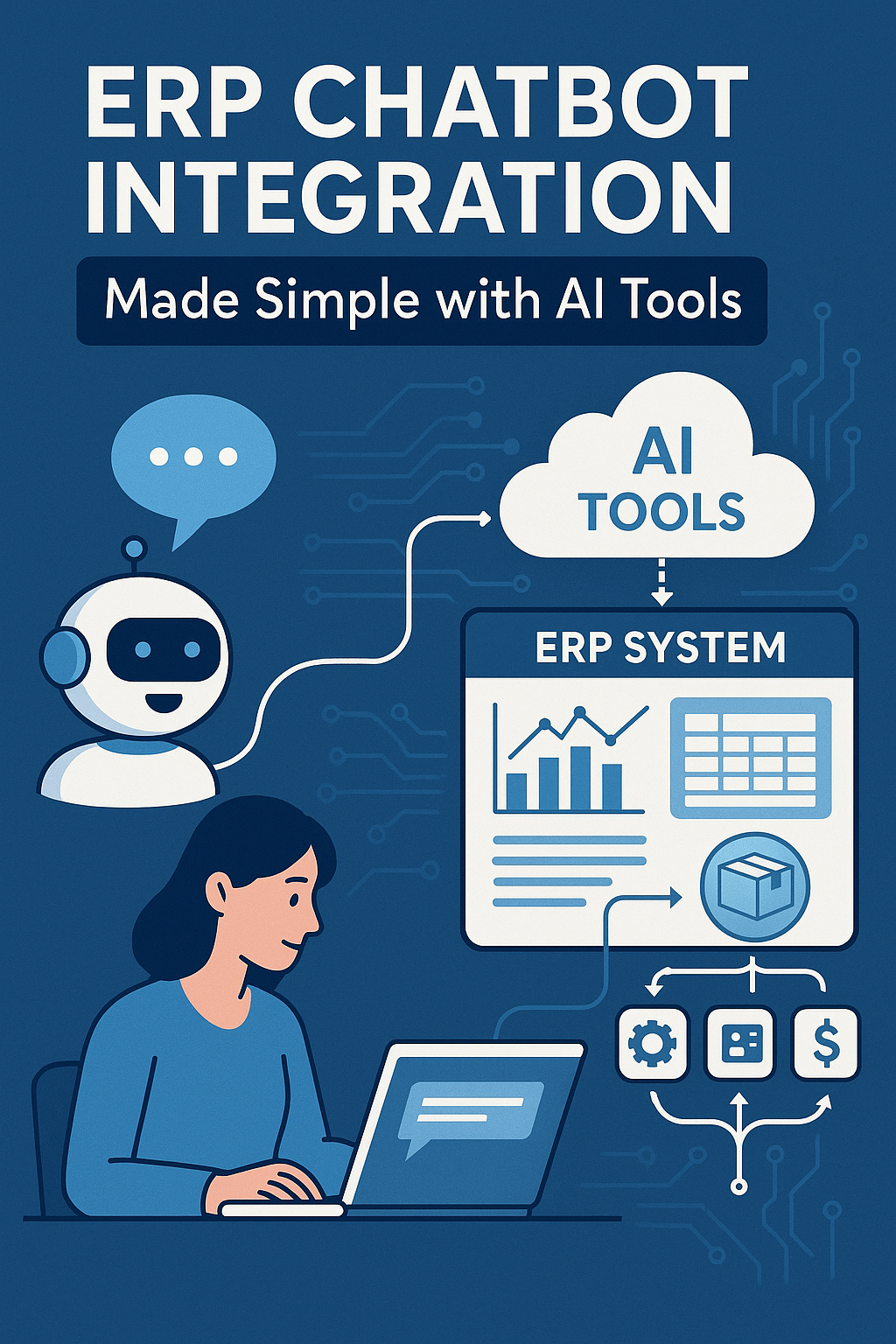ERP chatbot integration is no longer a futuristic concept. It’s already transforming how businesses communicate with their systems. AI tools are bridging the gap between complex ERP software and natural human interaction. And the best part? You don’t need to be a tech wizard to get started.
In this article, we’ll guide you through the AI ERP integration process step by step. Whether you’re a small business owner or an IT leader in a growing company, these insights will help you integrate smart conversational AI into your ERP system—without headaches.
Why ERP Chatbot Integration Matters Now
ERP chatbot integration is changing the game. Traditionally, interacting with ERP systems has been technical, often requiring clicks through complicated menus and reports. Users needed training, time, and a good memory just to locate basic data.
Today, thanks to AI tools, employees can simply ask the system, “What’s the current stock for item A?” or “When was the last payroll processed?” The system responds in real time—with accuracy. That’s the beauty of conversational interfaces.
More importantly, ERP chatbot integration saves time, reduces errors, and empowers employees at every level to interact with enterprise data in a more human, natural way.
How AI ERP Integration Works: A Practical Guide
Let’s dive into the steps to integrate AI chatbots with your ERP system. These steps are structured to keep things simple, clear, and achievable—regardless of your industry or ERP vendor.
1. ERP Systems and Their Readiness for AI Tools
ERP systems store everything—from inventory and HR data to financial transactions and supply chain activity. But not all ERP systems are equally prepared for integration.
Start by checking whether your ERP solution supports APIs (Application Programming Interfaces). Most modern platforms like SAP, Oracle, Microsoft Dynamics, and NetSuite do. If your system lacks this capability, integration will be more difficult—but not impossible.
Next, ensure that your ERP allows access to real-time data, as AI ERP integration relies on timely responses.
2. Define Specific Use Cases for AI ERP Integration
Before building or buying any AI chatbot, get clear on your goals. ERP chatbot integration can support a range of business functions, but not every use case is worth pursuing at the start.
Ask yourself:
- What tasks do users struggle with?
- Which queries are repetitive?
- Where does communication break down between departments?
Here are a few common examples:
- “What’s our current sales performance this week?”
- “How many leave days do I have left?”
- “Generate the latest purchase order report.”
By identifying high-frequency use cases, you give your AI chatbot a clear purpose and quick wins.
3. Select AI Tools That Work Seamlessly with ERP
AI tools power the chatbot’s ability to understand natural language and respond appropriately. The market offers a wide variety of solutions, from code-heavy platforms to no-code AI builders.
Popular choices include:
- Microsoft Bot Framework – Excellent for Microsoft-based ERP systems
- Google Dialogflow – Ideal for cross-platform needs and multilingual support
- IBM Watson Assistant – Trusted by large enterprises for robust integrations
- Rasa – An open-source platform for total customization
- ChatGPT API – Offers quick responses and natural language versatility
Pick an AI tool that supports integration via API, connects to databases, and includes analytics. You’ll want to monitor how the chatbot performs over time.
4. ERP Chatbot Integration via Middleware
ERP systems and AI chatbots speak different languages. That’s where middleware steps in. This integration layer translates requests between the ERP system and the AI chatbot.
You can build a simple middleware solution using tools like:
- Node.js
- Python (Flask or FastAPI)
- Zapier or Make.com (for low-code options)
- Mulesoft or Apache Camel (for large-scale solutions)
For example, when someone types, “Show me last month’s expense report,” the AI tool understands the request, sends it to the middleware, which then queries the ERP database, and the result is returned—all within seconds.
5. Train the AI Chatbot with ERP-Specific Data
A chatbot is only as good as the data it understands. ERP chatbot integration requires intentional training using historical data and common queries.
Start small. Feed it real employee queries from emails, helpdesk logs, and ERP usage patterns. Use categories like finance, HR, logistics, or inventory to organize intents.
Also, let the chatbot learn common variations of questions. For example:
- “What’s my leave balance?”
- “How many vacation days do I have left?”
- “Do I still have paid time off?”
All of these mean the same thing—and your chatbot should recognize them.

6. Build Secure Authentication for ERP Access
ERP chatbot integration must be secure. Your system holds critical business data, and access should be restricted based on user roles and permissions.
Implement:
- OAuth2 or SAML authentication
- End-to-end encryption
- Session timeouts for inactivity
- Role-based access control (RBAC)
Don’t skip this step. AI tools may streamline access, but security should always remain a priority.
7. Create Natural Conversational Flows
AI ERP integration goes beyond just plugging in a chatbot. It requires crafting conversations that feel human.
Here’s how to do it:
- Avoid robotic scripts. Use language that reflects your brand voice.
- Include fallback responses for unrecognized inputs.
- Build short, logical flows with simple transitions like “Do you need anything else?”
- Add follow-up intent detection so users can ask multiple questions in sequence.
If done well, users won’t even realize they’re interacting with a bot.
8. Test ERP Chatbot Integration in a Controlled Environment
Before launching across your organization, test with a small team. Choose users who rely on ERP systems daily and collect detailed feedback.
Watch for:
- Misunderstood questions
- Incorrect data pulling
- Slow response times
- Unexpected downtime
Encourage testers to be honest. The more feedback you receive, the better you can refine the experience.
9. Deploy Across Communication Channels
ERP chatbot integration should meet your team where they already work. Don’t just keep it in one app.
Deploy it across:
- Slack or Microsoft Teams
- Mobile apps
- Web dashboards
- Company intranet
The broader the access, the more value you create. Suddenly, finance can check reports on their phone, and HR can answer policy questions on Teams.
10. Continuously Improve Using Feedback and AI Insights
Integration is just the beginning. AI ERP tools evolve with use.
Track:
- Most common questions
- Peak usage times
- Error rates
- User satisfaction ratings
Based on this, retrain your chatbot regularly. Add new intents, refine NLP models, and upgrade integrations. The more your system learns, the more useful it becomes.
Think of it like a team member. The more it works, the smarter it gets.
The Future of ERP Systems with AI Chatbots
ERP chatbot integration with AI tools is unlocking new levels of accessibility. No more digging through menus. No more waiting on IT. Employees get instant, conversational access to the data they need.
And this is just the beginning. As AI tools continue to improve, ERP systems will become more predictive, personalized, and proactive. The future isn’t just about automation—it’s about intelligent collaboration.
Companies that embrace AI ERP integration now will gain a lasting advantage. They’ll be more agile, more efficient, and more human-centered in how they work.
So, what are you waiting for? Your ERP system is ready to talk. Give it a voice—and let it help your business thrive.